
Simplify Campus Gear Management for Every Semester
Scanlily provides a powerful QR code-based equipment and asset management system. Crafted for the ever-changing student body, it's easy to adopt with minimal training.
Flexible and Scalable
Collaborative


Know Where Your Gear Is
Manage your educational equipment effortlessly. Keep your inventory up-to-date and easily trackable, from cameras to lab instruments, ensuring no piece of equipment is ever misplaced or forgotten.
Reservations Made Easy
Scanlily is very simple to use even for those who have not received training on it. Students can reserve items using an online calendar. Scanlily provides automated reminders, fostering timely returns.

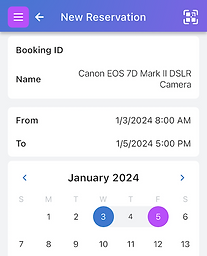

Quick Equipment Training with No App Needed
Offer your students the convenience of scanning QRs on items to get user manuals and instructions. Due to Scanlily’s option of making items public, students can scan with their phone’s camera with no need for the app or an account on the system.
Equipment Maintenance Tracking
Make it easy for students to alert you when equipment is broken or needs maintenance. Keep a detailed record of damages, facilitating timely maintenance and preserving the longevity of your educational assets.


Know the Value of Your Assets
Monitor the cost of equipment purchases, as well as their current and replacement values. This is crucial for budgeting as well as for insurance purposes.
Easy-to-Use Ensures Use
Complex systems require upfront training and onboarding which is difficult to achieve with new students every semester. Scanlily reduces this due to its simplicity.

Reduce your Workload
The Scanlily equipment management system automates much of what you were tracking manually, so you have less work!
Basic Features
Scanlily's unique design makes it super easy to use even though it has many features.
Attach limitless field entries, images and documents to your items. Make items Public to allow scanning without the app.
Organize and find items by Address, Category and Location. You can even find items by GPS on a map.
Put QRs on bins or containers that include other items. Use this to organize inventory. Or use this to create and loan out equipment kits.
Add a reminder date and time to an item. Then get an email or app notification later. Never again forget a maintenance or warranty date.
Set QRs to public so that anyone with a phone camera can access the information. Opens directly in browser with no app needed!
Advanced Features
As an enterprise equipment management system, Scanlily has robust booking and inventory features.
Allow people to check out and reserve items. Scanning upon checkout and checkin makes it super quick. Integrates with Google, iOS and other calendars.
You can scan existing UPC barcodes to pull up a product's information, image and price and then instantly populate this into Scanlily.
Create alerts and flags for items. For example, set an inventory quantity alert or flag items as broken or needing maintenance.